Preview Service
This pattern explains how to help users understand what a service involves so they can plan and prepare for it.
Example
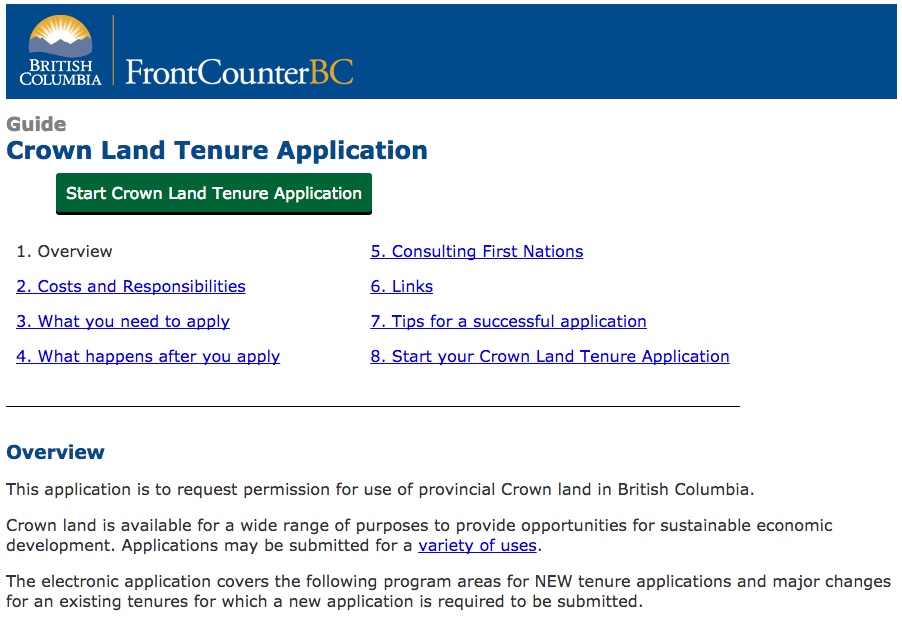
Why use this pattern
Using ‘Preview Service’ can lower your operating costs by reducing the time and effort that support teams spend explaining what is required for your service.
‘Preview Service’ can reduce user frustration by telling them what information they need to have prepared before they use the service
For example, before deciding to use a service users often ask:
- am I eligible?
- how much will it cost to use?
- what documents do I need to submit?
- how much money will I get?
- how long will it take to get something?
Services also spend time and effort processing applications from users who don’t need, aren’t eligible or aren’t ready to use a service.
When to use this pattern
You should help people gather the required information for the service before they start. Doing this means they won’t waste time exiting the service after discovering they don’t have the right pieces of information.
How to use this pattern
When using this pattern, you need to:
-
Write a clear statement about the purpose of the service.
-
Tell them the expected cost, if any.
- List the type of documents or information required, beyond easily remembered personal information (i.e. SIN number)
- Show visual examples of information found on uncommon documents (i.e. Where to find a violation number on a speeding ticket)
- Expected time it will take to complete the service
If users must provide difficult to find pieces of information, provide guidance on where they can find it.
Research and Discussion
Discuss the use of this pattern on the ‘Check Eligibility’ wiki
Related Patterns
- Estimating Service Timeline
- Preview Service
- Submit Information
- Check Eligibility